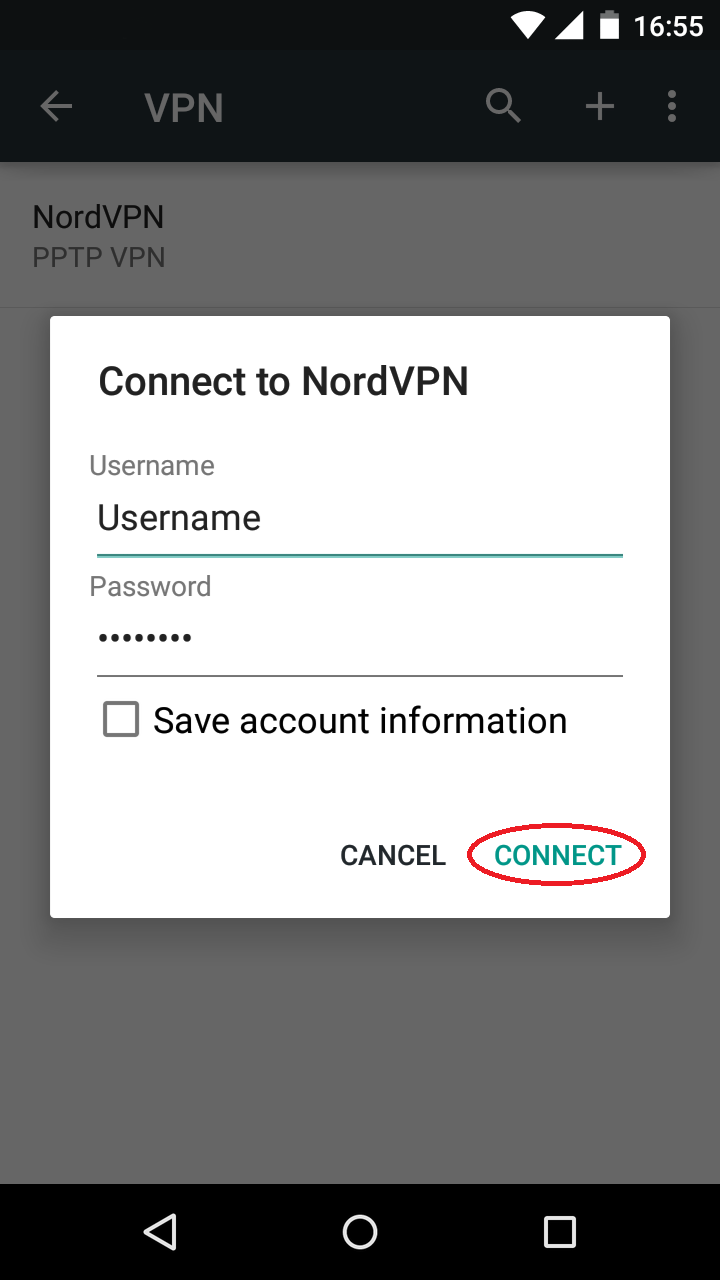'As for me , I've been trying to reset the screen login password on my Windows 7 for some time, but today with Ophcrack, when I restart my computer from bootable disc, it keeps saying 'No tables found!!', what happened? And I'm sure I didn't boot from the wrong drive. Any help?' -
What should You Do If You Get An Error 'Ophcrack No Tables Found' ?
You know, password recovery is not that big of an issue if you have the proper means of restoration. The concerned technique needs to be safe, effective and fast in hauling out the lost data. Hence, make sure that whatever method is being used, it can provide you the ultimate satisfaction. Now Ophcrack is a major way to bring back the lost password. However in most cases, it may happen that you are unable to open the Ophcrack program let alone work with it, you may often get a messages says 'Ophcrack no tables found', and you've tried replacing the tables, but nothing works. So, even though Ophcrack program uses the most advanced of ways to get through the system, it may at times fail to work its magic considering the complexities involved. So, if you get an error 'no tables are found' during Windows 7 password reset with Ophcrack, how should do?
Windows Password Key, the best Ophcrack alternative, can easily forgotten Windows administrator/user password and Microsoft account password for Windows 10/8.1/8/7/Vista/XP. Similar to Ophcrack, this app also allows you to write a recovery disk on a CD, a DVD, or a USB drive. Once you have created the disk, you can use it to boot your PC from.
Creat a bootable USB Ophcrack in Windows Ophcrack is an open source Windows password recovery utility that uses rainbow tables to find passwords. It can be run from Windows, Linux or Live CD. Crack Windows Password Using Ophcrack Creating Bootable USB Ophcrack: Basic Requirements: Windows Computer (Windows 7 is used here). 512 MB or larger porta. XBOOT – Multiboot ISO USB Creator (Windows).
Well, there are two solutions for your choice to recover your forgotten Windows 7/8 password.
Part 1: Get the Rainbow Tables from Ophcrack Website
You may now know that Ophcrack uses rainbow tables to remove the windows password protection, during the usage, when it keeps prompting you No tables found, it means that Ophcrack can't find the rainbow tables on the CD, probably a result of a bad burn. If you can't find tables in Ophcrack boot disc, you need to download rainbow tables from Ophcrack office site.
Note: Ophcrack program only works for Windows XP, 7 or Vista. It doesn't work for Windows 8/8.1 or Windows 10. If you forgot Windows 10 password, please read this part 2.
You will find many different types of rainbow tables provides by Ophcrack website, some of these are free, others are pay-for-service. You should select the right version available for your computer, then download and purchase it. You may have noticed that Ophcrack doesn't guarantee 100% success rate of password recovery while using its rainbow tables. So, you should be given a second thought before using Ophcrack to reset your Windows 7 password.
Part 2: User Other Professional Windows Password Recovery Program
If you do not want to get through the line of complexities and need a simple third party intervention to resolve matters, then iSeePassword Windows Password Recovery can be an ideal way to solve matters. This simple and effective software technique will ensure you an easy way to dig out the password and make the necessary changes. You just need to create a bootable USB reset disk and plug it to your locked computer and remove its password, that's all! The steps are simple to follow, and all that is required is to make sure that the guidelines are understood properly. Moreover, safety features are induced so that there is no possible leakage of personal information at any point of time. All the data stored in the device will be kept safe, and you can successfully take care of the password restoration issues.
Support Windows OS : Available for all Windows versions including Windows 10,8.1,8,7,Vista and XP.
What You Need:
Ophcrack Windows Vista Usb Download
1) Prepare a blank USB flash drive with no less then 1G capacity or blank DVD/CD (We recommend using USB drive, easy and fast)
2) Find an accessible Windows computer to install the Windows password recovery. You can download it from below.
1 Download and Install the Program Any Accessible Windows Computer
Assume that you have an accessible Windows computer in hand , then download and install the windows password recovery program on this computer, and launch it. The main panel like below.
2Insert Your USB Drive and Create a Bootable Reset Disk (Take USB for Example)
You have two options to create a bootable password reset disk, one is USB drive and the other is DVD/CD. Here we select USB drive for an example. Insert the your prepared USB drive into this accessible computer, specify the burning drive from the pull-down list. Then click the 'Burn USB' button to start burning process. Please wait for a while.
3Insert Created USB Reset Disk to Your Locked Computer and Change BIOS Settings
When the burning is completed, you need to insert the newly created USB drive to the password locked computer, and set USB drive as the first boot order in BISO.
See How Change Boot Order in the BOSI SETUP
1. First you should restart your locked computer and repeatedly press F1, F2, F8 or F10 while the computer is initializing. a boot menu may appear, then change the boot order to make it boot from USB drive.
2. After that, press F10 to save your changes, then restart your computer.
4Select Admin Account and Reset Password
Restart your computer now, it will boot from USB drive this time, the Windows password recovery will be loaded on your screen. You just need to select the target user account you want to reset and click 'Reset your password' button to remove your password. After the process, you can login your system without password.
Compared with Ophcrack, The software works in a number of situations. No matter which version of windows you are working with, whether it is 10, 8 or 7, the concerned rescuer version will be apt for use. From HP to Lenovo and other brands, all are compatible with the software. If you are engaged in heavy security work and the password provided is complex and so is the protection of the device data then this program is available for the ultimate help, safe and fast, never damage to your operating system and original data.
So, if other methods like Ophcrack fails to work, this Ophcrack alternative is sure to work a wonder for your password recovery and reset issues. Considering that there is not much time that can be donated to these concerns, you need a fast and speedy recovery. Hence, choose the way that will effectively provide the optimum results without wasting much time.
Related Articles & Tips
Ophcrack Windows 10 Complete Setup Download [100% Tested]
Ophcrack Windows 10 is a free open source (GPL licensed) program that cracks Windows log-in passwords by using LM hashes through rainbow tables. The program includes the ability to import the hashes from a variety of formats. Ophcrack including dumping directly from the SAM files of Windows. On most computers. Ophcrack can crack most passwords within a few minutes.
Now, the latest Ophcrack Windows 10 version 3.7.0 is released. This version improves the table pre loading and cracking strategy. Here, we removed pwdump6 integration too, as it was not working correctly on the latest versions of MS Windows. Also , this version of ophcrack Windows is compiled and customized statically for your ease. That allows to remove the installer and provide portable versions for 32-bit and 64-bit Windows at its best level.
What is a rainbow table?
A rainbow table is a precomputed table for reversing cryptographic hash functions, usually for cracking password hashes. Tables are used in recovering a password (or credit card numbers, etc.) up to a certain length consisting of a limited set of characters.
Most Important Characteristics of Ophcrack Windows 10:
- Runs on Windows, Linux/Unix, Mac OS X, …
- Cracks LM and NTLM hashes.
- Free tables available for Windows XP and Vista/7.
- Brute-force module for simple passwords.
- Ophcrack link is also available as Live CDdistributions
Easily Crack windows password with ophcrack
Extremely impressed at the ease and speed with which the Ophcrack (Ophcrack Windows 10) Live CD cracked my Windows admin password when I tested it out a few weeks ago, I thought it might be useful to throw together a quick guide detailing how to use this powerful little utility.

Choose the Correct Ophcrack Live CD
After clicking the Download Ophcrack Live CD button in the previous step, the webpage above should display.
Click the button corresponding to the version of Windows on the computer you’ll be recovering the password on.
Alternatives to Ophcrack windows 10:
Ophcrack Windows 10 is a Windows password cracker based on a time-memory trade-off. So, it holds the potential to restore 99.9% of alphanumeric passwords. Moreover, an Ophcrack window 10 is an expert to carry out audit mode and CSV export and can exhibit real-time graphs to detect the passwords. However, despite utilizing ophcrack live CD to reset windows 10 passwords, there is another way round also.
To clarify, you can also employ another window password recovery tool that is Win PassKey if ophcrack denies serving your purpose.
So, let’s learn how the particular alternative works:
- First of all, download WinPassKey in an unlocked PC and either opt to create a password reset disk in a USB or a CD.
- While following the above step, insert the disk into your Windows 10 laptop.
- Now select the target user of which you forget the password and then click on “Reset password”.
- Lastly, click on “Reboot” and eject the password reset disk or USB. As a result of this, your computer will restart and your locked Windows computer will be readily accessible!
This functional alternative of Ophcrack windows 10 not only resets your forgotten password. But also adds a new user and can remove passwords without causing data loss.
However, few of the exceptional features of WinPassKey are stated below:
- The tool is efficient enough to restore the forgotten password for all windows in a few minutes.
- No need to logon for a new administrator account with WinPassKey.
- Creating a USB flash drive disk or CD/DVD Disc is not a big deal with this influential alternative.
- Supports well Windows 10, 8.1, 8, 7, Vista, XP, 2000, and NT.
- It also supports Windows Server 2016, 2012, 2008 (R2), 2003(R2), 2000, and NT.
Another tool that works as a potent alternative to Ophcrack Windows 10 is Passport WinSenior. This could be your best choice since it is compatible with all Windows versions and is quite productive in comparison to Ophcrack.
How to creating bootable USB Ophcrack:
You need to use our latest Ophcrack USB Install tutorial that explains how to add the Vista Tables to your Ophcrack Windows XP installer. Hence, you only need one installer to recover your windows XP or Vista passwords.
- First, Download an Ophcrack MS Windows Vista or XP Live CD ISO from below link.
- Now, Insert your USB Flash Disc.
- Run tazusb.exe and keep following instructions.
- In the last, reboot your Computer System and set your BIOS boot menu to boot from the USB device.
With Ophcrack, you are required to wait for hours to download the ISO files and look for another tool to burn those ISO files to either disc or USB flash drivers. However, Passport WinSenior facilitates you to download and burn its customized ISO files within 10 minutes.
Ophcrack Windows Vista Usb Dvd Download Tool
Note: If all goes well, you should be booting from the USB stick into a mini SLAX environment. Ophcrack is launched automatically after booting is completed.